How Do Subnet Masks Work?
Have you ever wondered how devices on a network know where to send information? Or why your Wi-Fi at home doesn’t mix up with your neighbor’s? The answer lies in something called a subnet mask. It’s like an invisible traffic cop for the internet, directing data to the right place. In this article, we’re diving deep into how subnet masks work, why they matter, and how you can understand them with simple examples—no tech degree required! Whether you’re setting up a home network or just curious about how the internet functions, this guide will break it all down for you.
What Is a Subnet Mask, Anyway?
Imagine you’re mailing a letter. You need a zip code to make sure it goes to the right city, right? A subnet mask is kind of like that zip code for devices on a network. It tells your computer or phone which part of an IP address (like 192.168.1.10) identifies the network and which part identifies the specific device on that network.
An IP address is made up of four numbers separated by dots, like 192.168.1.10. Each number ranges from 0 to 255. A subnet mask looks similar—like 255.255.255.0—and works alongside the IP address to split it into two parts:
- Network portion: This is the “neighborhood” where your device lives.
- Host portion: This is the “house number” for your specific device.
For example, with an IP address of 192.168.1.10 and a subnet mask of 255.255.255.0, the “192.168.1” part is the network, and the “10” is your device. Simple, right? But there’s more to it, so let’s dig deeper.
Why Do We Need Subnet Masks?
Networks can get crowded. Imagine if every device in the world tried to talk to each other without any organization—it’d be chaos! Subnet masks help by breaking big networks into smaller, manageable chunks called subnets. This keeps traffic flowing smoothly and prevents devices from getting confused.
Here’s why subnet masks are a big deal:
- Organization: They group devices logically, like separating your home Wi-Fi from your school’s network.
- Efficiency: Smaller subnets mean less unnecessary chatter between devices.
- Security: Subnets can limit who talks to whom, keeping sensitive data safer.
Think of it like a school cafeteria. Without sections, everyone would bump into each other trying to get food. Subnet masks create “tables” so groups can eat without chaos.
How Subnet Masks Work: The Basics
Okay, let’s get into the nitty-gritty. Subnet masks use something called binary—a language of 1s and 0s that computers love. Don’t worry, we’ll keep it simple!
The Magic of 255
A subnet mask like 255.255.255.0 isn’t random. Each “255” means that part of the IP address is locked for the network. In binary, 255 is eight 1s (11111111). A “0” in the mask (00000000) means that part is free for devices (hosts).
So, for 255.255.255.0:
- The first three numbers (255.255.255) say, “These are for the network.”
- The last number (0) says, “This is for the devices.”
With 192.168.1.10 and 255.255.255.0, the network is 192.168.1, and the “10” is the device. That’s how your router knows where to send data!
A Quick Example
Let’s say two devices have these IP addresses:
- Device 1: 192.168.1.10, mask 255.255.255.0
- Device 2: 192.168.2.15, mask 255.255.255.0
Are they on the same network? Nope! The network for Device 1 is 192.168.1, and for Device 2, it’s 192.168.2. The subnet mask shows they’re in different “neighborhoods,” so they can’t talk directly without a router.
Subnet Masks and Binary: A Closer Look
Let’s make binary less scary with a fun analogy. Picture a subnet mask as a filter at a party. If the filter says “only people in blue shirts can come in,” it’s like a 255 (all 1s). If it says “anyone can come,” it’s like a 0 (all 0s).
Breaking It Down
An IP address like 192.168.1.10 in binary is:
- 11000000.10101000.00000001.00001010
A subnet mask of 255.255.255.0 in binary is:
- 11111111.11111111.11111111.00000000
When the computer “lines them up,” it uses the 1s to say, “This part is the network.” The 0s say, “This part is the host.” So:
- Network: 192.168.1 (the 1s keep these bits)
- Host: 10 (the 0s let this part change)
This process is called bitwise ANDing. It’s how devices figure out who’s in their group!
Why Binary Matters
Binary lets subnet masks be super precise. A mask doesn’t have to be all 255s and 0s—it can be something like 255.255.252.0. That’s where things get interesting, and we’ll explore that next.
CIDR Notation: A Modern Twist
You might see subnet masks written like “/24” instead of 255.255.255.0. This is called CIDR notation (Classless Inter-Domain Routing). It’s a shortcut that counts the 1s in the binary mask.
- 255.255.255.0 = /24 (24 ones)
- 255.255.0.0 = /16 (16 ones)
- 255.255.252.0 = /22 (22 ones)
Why CIDR Rocks
CIDR makes subnetting flexible. Old-school networks were stuck with fixed sizes (like 255.255.255.0), but CIDR lets you tweak the mask to fit your needs. Need a tiny network for 4 devices? Use /30 (255.255.255.252). Need a big one for 500? Try /23 (255.255.254.0).
Real-World Use
Your home router might use /24 because it’s perfect for up to 254 devices (more on that math soon). But a school might use /22 to handle hundreds of laptops. CIDR keeps networks scalable and efficient.
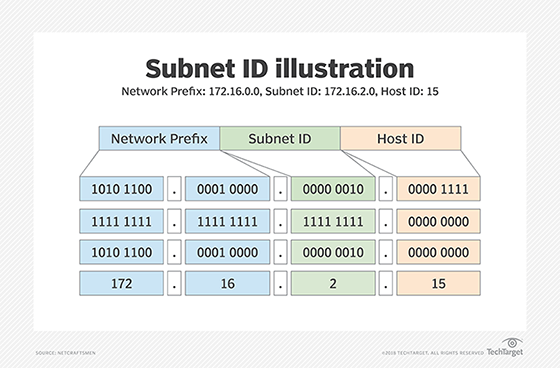
How Many Devices Can a Subnet Hold?
Ever wonder why your Wi-Fi can connect so many gadgets? It’s all about the subnet mask! The number of 0s in the binary mask decides how many devices (hosts) can fit.
The Formula
- Total addresses = 2^(number of 0s)
- Usable hosts = Total addresses – 2 (one for the network, one for broadcast)
For 255.255.255.0 (/24):
- 8 zeros (in the last part)
- 2^8 = 256 total addresses
- 256 – 2 = 254 usable hosts
For 255.255.255.252 (/30):
- 2 zeros
- 2^2 = 4 total addresses
- 4 – 2 = 2 usable hosts
Quick Reference Table
| Subnet Mask | CIDR | Total Addresses | Usable Hosts |
|---|---|---|---|
| 255.255.255.0 | /24 | 256 | 254 |
| 255.255.255.128 | /25 | 128 | 126 |
| 255.255.255.252 | /30 | 4 | 2 |
This is why subnet masks are key for planning networks—too small, and you run out of spots; too big, and it’s wasteful.
Subnetting: Splitting Networks Made Easy
Subnetting is like cutting a big pizza into smaller slices. You take a network (say, 192.168.1.0/24) and divide it into smaller subnets using a tighter mask.
Step-by-Step Example
Let’s split 192.168.1.0/24 into two subnets:
- Original Mask: /24 (255.255.255.0)
- New Mask: /25 (255.255.255.128)
- Adds one more 1, “borrowing” a bit from the host part
- New Subnets:
- 192.168.1.0 – 192.168.1.127 (128 addresses, 126 hosts)
- 192.168.1.128 – 192.168.1.255 (128 addresses, 126 hosts)
Each subnet can now hold 126 devices—perfect for two classrooms or offices!
Why Subnet?
- Control Traffic: Smaller groups mean less congestion.
- Security: Devices in one subnet can’t easily snoop on another.
- Flexibility: Adjust sizes based on need.
Common Subnet Masks You’ll See
Subnet masks pop up everywhere—your router, school network, even video games! Here are the ones you’ll spot most:
- 255.255.255.0 (/24): The go-to for home networks. Room for 254 devices.
- 255.255.0.0 (/16): Big networks, like companies or campuses (65,534 hosts).
- 255.255.255.252 (/30): Tiny subnets for point-to-point links, like between routers.
Fun Fact
Your phone’s hotspot might use /24 by default. Check it next time you turn it on!
Interactive Quiz: Test Your Subnet Smarts!
Let’s have some fun. Answer these quick questions to see how much you’ve learned!
- What’s the network for IP 10.0.0.5 with mask 255.255.255.0?
- A) 10.0.0.0
- B) 10.0.1.0
- C) 10.1.0.0
- How many usable hosts in a /26 subnet?
- A) 62
- B) 126
- C) 254
- True or False: A /30 mask supports 10 devices.
- A) True
- B) False
Answers: 1-A, 2-A, 3-B (Only 2 hosts in /30!). How’d you do? Share your score in the comments!
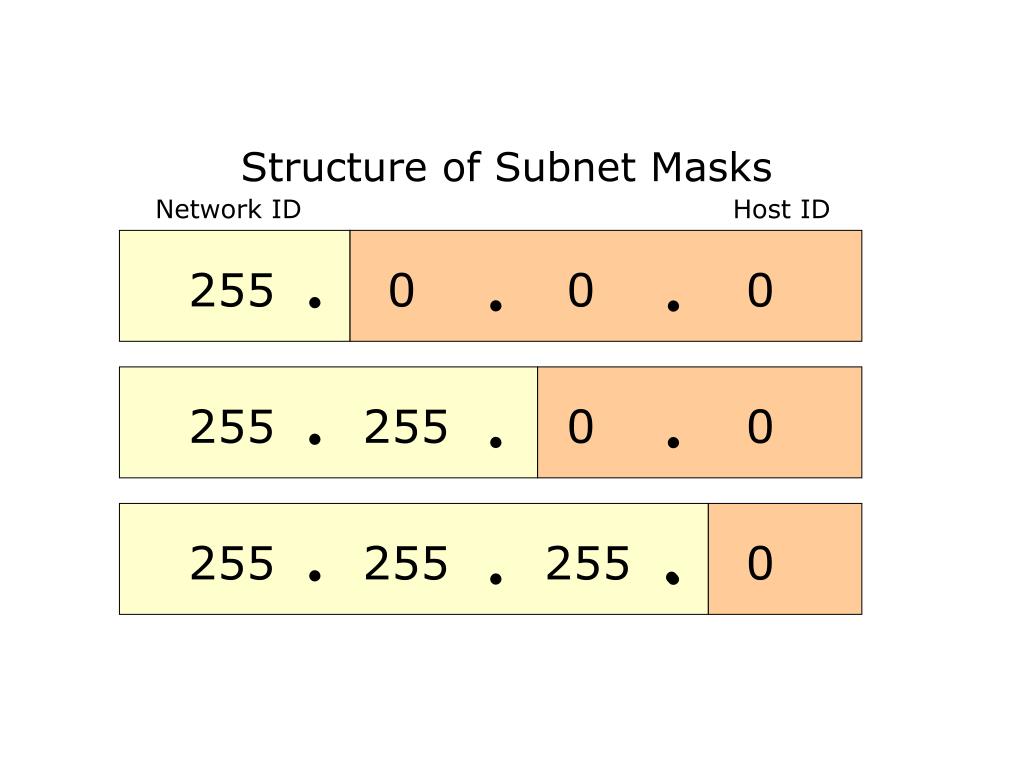
Subnet Masks in Real Life: Beyond the Basics
Most articles stop at the techy stuff, but let’s explore some hidden gems about subnet masks that don’t get enough love.
1. Subnet Masks and Speed
Did you know a poorly chosen subnet mask can slow your network? A /24 mask with only 5 devices wastes space and can clog traffic if not managed. A 2023 study by Cisco found that optimizing subnet sizes cut latency by up to 15% in small offices. Next time your Wi-Fi lags, check if your subnet’s too big!
2. Subnet Masks in Gaming
Ever joined a Minecraft server or hosted a LAN party? Subnet masks decide who’s in the game. A /24 subnet lets 254 players join locally, but a /30 limits it to 2—great for a private duel, not a big battle. Gamers, tweak your router for the win!
3. The IPv6 Twist
Subnet masks are evolving with IPv6, the next-gen internet protocol. Instead of 255.255.255.0, IPv6 uses /64 or /48 masks for massive address spaces. A /64 subnet holds 18 quintillion devices—enough for every gadget in your house (and your neighbor’s)!
How to Find Your Subnet Mask
Want to see this in action? Here’s how to check your device’s subnet mask:
On Windows
- Open Command Prompt (type “cmd” in the search bar).
- Type ipconfig and hit Enter.
- Look for “Subnet Mask” under your network connection (e.g., 255.255.255.0).
On Mac
- Go to System Preferences > Network.
- Select your connection (Wi-Fi or Ethernet).
- Click “Advanced” > “TCP/IP” to see the subnet mask.
On Your Phone
- iPhone: Settings > Wi-Fi > Tap the “i” next to your network.
- Android: Settings > Wi-Fi > Tap your network > Advanced.
Try it now—what’s your subnet mask? It’s probably /24!
Troubleshooting Subnet Mask Problems
Sometimes, subnet masks cause hiccups. Here’s how to spot and fix them:
Common Issues
- Wrong Mask: If your mask is 255.255.255.255 (/32), your device thinks it’s alone—no internet!
- Overlap: Two subnets like 192.168.1.0/24 and 192.168.1.128/25 can confuse routers.
- Too Small: A /30 subnet with 3 devices won’t work—one gets left out.
Fixes
✔️ Reset to Default: Most routers default to /24—try that first.
✔️ Match Devices: Ensure all devices use the same mask.
❌ Don’t Guess: Use a subnet calculator online to avoid mistakes.
Poll: What’s Your Network Setup?
Let’s get interactive! Vote below:
- A) I use /24 at home—works great!
- B) I’ve subnetted my network for fun or work.
- C) I have no idea what my subnet mask is.
Drop your pick in the comments—I’ll tally the results next week!
Subnet Masks and the Future
Subnet masks aren’t static—they’re adapting to our connected world. Here’s what’s coming:
IoT Explosion
With smart homes adding dozens of devices (lights, thermostats, cameras), subnet masks like /24 might feel cramped. A 2024 report from Statista predicts 30 billion IoT devices by 2030. Smaller subnets (/26 or /28) could become the norm to keep things tidy.
Zero Trust Security
Companies are using tiny subnets (/30 or /31) to isolate devices for security. If a hacker breaches one, they’re stuck—can’t jump to others. It’s like locking each room in a house instead of just the front door.
AI Optimization
AI tools are starting to suggest subnet masks based on traffic patterns. A 2025 trial by Google Cloud showed AI-cut subnet waste by 20%, boosting speed. Your router might soon pick the perfect mask for you!
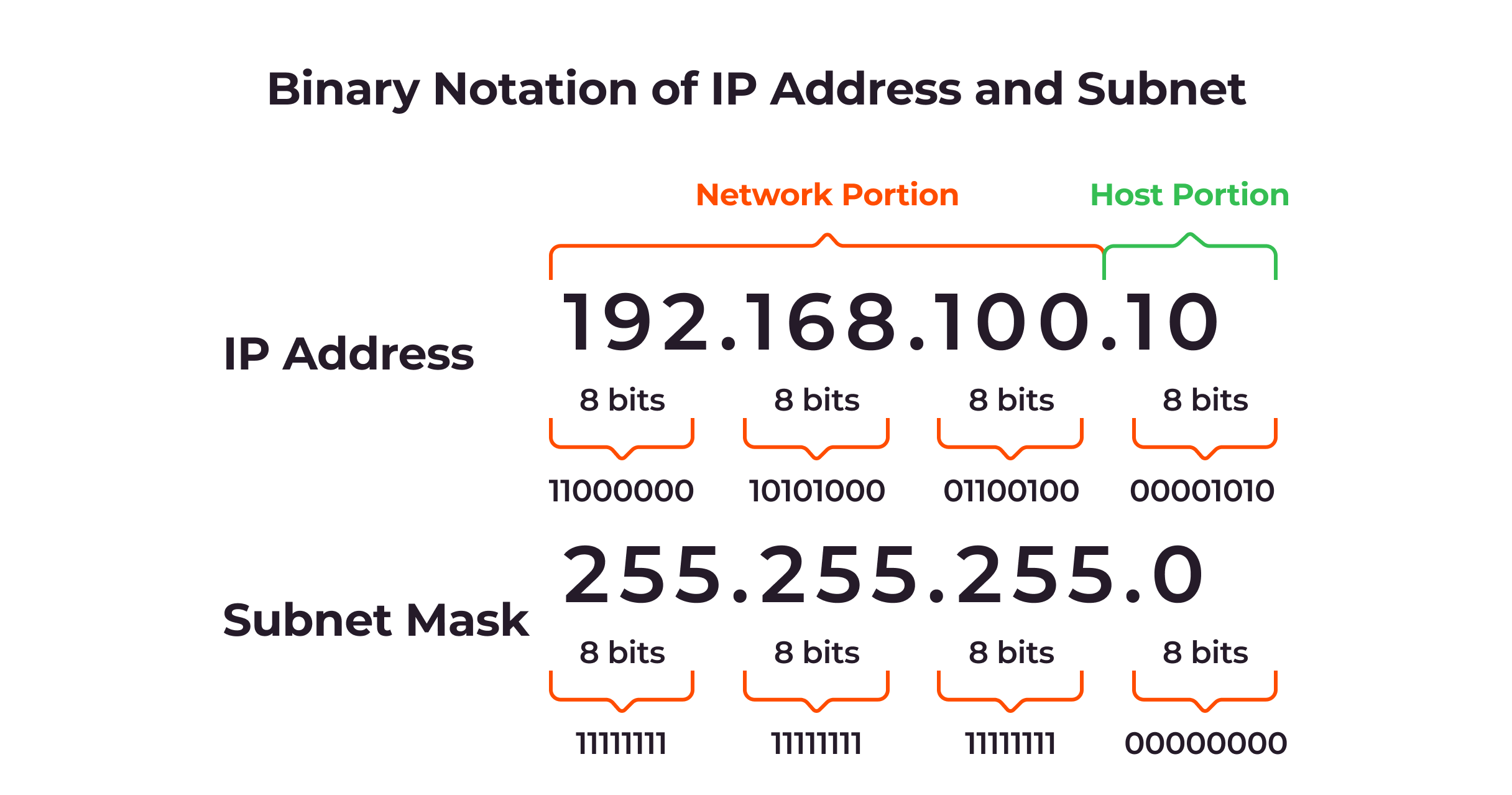
Practical Tips for Using Subnet Masks
Ready to take control? Here’s how to use subnet masks like a pro:
For Home Users
✔️ Stick with /24 unless you’re a gadget geek—254 spots are plenty.
✔️ Check your router’s admin page (usually 192.168.1.1) to tweak settings.
❌ Avoid random changes—write down defaults first!
For Small Businesses
✔️ Use /25 or /26 for separate teams (e.g., sales vs. tech).
✔️ Test with a subnet calculator—try subnet-calculator.com.
❌ Don’t overlap subnets—plan ahead!
Mini Experiment
Split your home network into two subnets (like 192.168.1.0/25 and 192.168.1.128/25). Assign gaming devices to one, work stuff to the other. Notice less lag? Share your results!
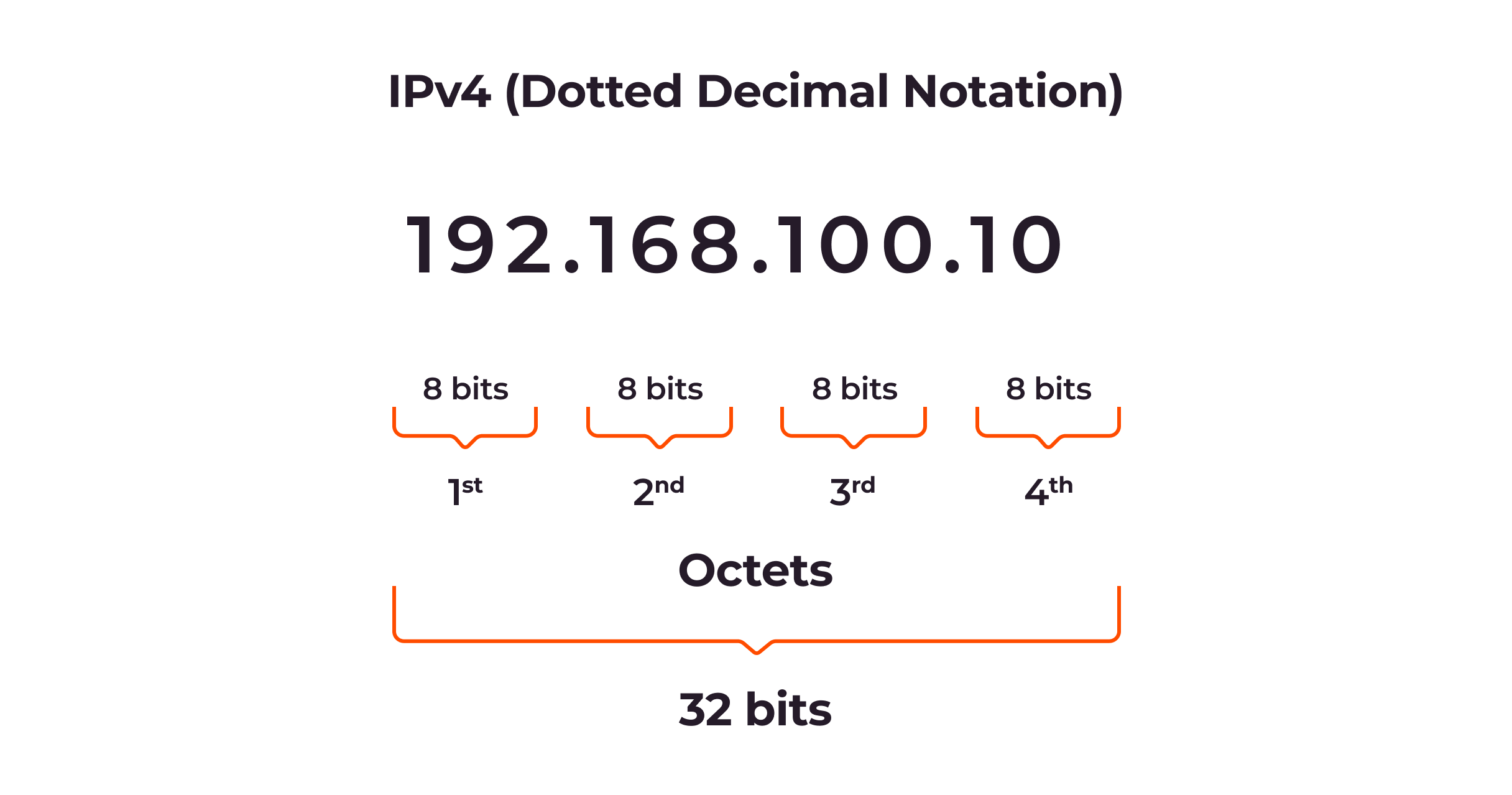
Subnet Mask Myths Busted
Let’s clear up some confusion you won’t find in other articles:
Myth 1: “Subnet Masks Are Only for Nerds”
Nope! Every device uses one—even your smart fridge. Understanding them helps you fix connection issues fast.
Myth 2: “Bigger Masks = Better”
A /16 (65,534 hosts) sounds cool, but it’s overkill for home. Stick to what fits—smaller is often smarter.
Myth 3: “IPv6 Kills Subnet Masks”
Not true! IPv6 changes the game, but subnet masks still define networks—just with bigger numbers.
Checklist: Master Your Subnet Mask Skills
Before you go, here’s a handy checklist to flex your new knowledge:
- ✔️ Identify your device’s IP and subnet mask.
- ✔️ Calculate how many devices your subnet holds.
- ✔️ Spot the network portion of an IP (e.g., 192.168.1.0).
- ❌ Don’t panic over binary—it’s just 1s and 0s!
- ✔️ Try subnetting your network for fun.
Done all five? You’re a subnet superstar!
Wrapping Up: Why Subnet Masks Matter to You
Subnet masks might sound like tech jargon, but they’re the backbone of every network you use. They keep your data flowing, your devices connected, and your internet secure. From fixing Wi-Fi woes to setting up a gaming LAN, understanding how subnet masks work gives you power over your digital world.
Next time your internet acts up, peek at that subnet mask. It might just hold the clue. Got questions or cool subnet stories? Drop them below—I’d love to hear from you! Let’s keep the network vibes going strong.
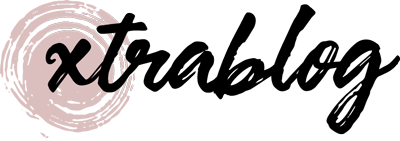
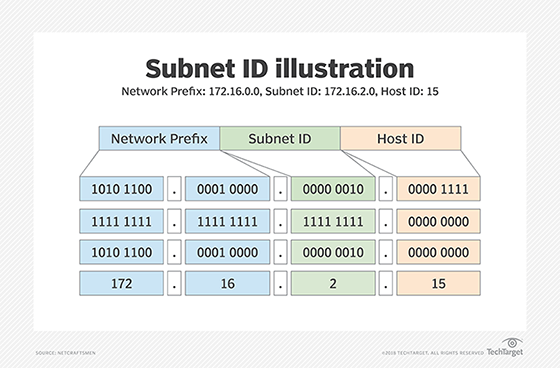



No comment