How Does Snowflake Mask Work? A Deep Dive into Snowflake’s Data Masking Magic
Imagine you’re sharing a secret with a friend, but you only want them to hear part of it—maybe just the last few words—while keeping the rest hidden. Now, picture a tool that does this with data, showing only what’s safe for certain people to see while keeping the sensitive stuff locked away. That’s what Snowflake’s masking feature does! If you’ve ever wondered how Snowflake keeps your data secure without changing it, you’re in the right place. This article will break down how Snowflake’s masking works, why it’s so cool, and how you can use it to protect your info—all in a way that’s easy to understand, even if you’re new to tech.
Snowflake is a super-popular cloud data platform that helps companies store and analyze tons of information. One of its standout features is Dynamic Data Masking, a tool that hides sensitive data—like credit card numbers or emails—based on who’s looking at it. Unlike locking a file in a safe, Snowflake’s masking doesn’t change the original data; it just decides what you see when you ask for it. Pretty neat, right? Let’s dive into the details and explore how this works, step by step.

What Is Snowflake Masking, Anyway?
Snowflake’s masking is like a magic filter for your data. It’s a security trick that lets you control who sees the real stuff and who gets a scrambled or hidden version instead. Think of it as putting on a costume: the data stays the same underneath, but what people see depends on their “VIP pass”—or in tech terms, their role.
The Basics of Dynamic Data Masking
Snowflake calls this feature Dynamic Data Masking because it happens in real-time, right when someone runs a query (a request for data). Here’s the simple version:
- You set up a masking policy—a rule that says, “If this person has this role, show them this version of the data.”
- When someone asks to see the data, Snowflake checks their role and applies the mask instantly.
- The original data stays safe and unchanged in the database.
For example, let’s say you’ve got a table with customer emails. A manager might see “[email protected],” but a regular employee might only see “****@email.com.” The cool part? This happens automatically, without anyone needing to rewrite the data.
Why It’s Different from Other Security Tools
Lots of security tools encrypt data (turn it into a secret code) or delete sensitive parts before sharing. Snowflake’s masking is unique because:
- It’s dynamic: The mask changes based on who’s looking, not the data itself.
- It’s reversible: Authorized people see the real data without extra steps.
- It’s easy: You don’t need to be a tech wizard to set it up.
This makes it perfect for companies that want to share data safely—like letting marketing peek at customer trends without exposing personal details.

How Does Snowflake Masking Actually Work?
Okay, let’s get into the nitty-gritty. How does Snowflake pull off this data-hiding trick? It’s all about three key pieces: policies, roles, and real-time magic.
Step 1: Creating a Masking Policy
A masking policy is like a set of instructions. You tell Snowflake:
- What data to mask (like a column with phone numbers).
- Who sees what (based on their role, like “analyst” or “support”).
- How to mask it (show stars, hide everything, or reveal just a piece).
For example, you might write a policy that says: “If someone’s not a manager, replace all but the last four digits of a credit card with asterisks.” In Snowflake, this is done with a simple command using SQL (a language for talking to databases).
Step 2: Linking Roles to Policies
Snowflake uses something called role-based access control (RBAC). Every user has a role—like “admin” or “intern”—and each role gets different permissions. When you attach a masking policy to a column, Snowflake checks the user’s role every time they query that data. It’s like a bouncer at a club: “Show me your ID, and I’ll decide what you get to see.”
Step 3: Masking in Action
Here’s where the magic happens. When someone runs a query—like “Show me all customer phone numbers”—Snowflake:
- Looks at the user’s role.
- Checks the masking policy tied to that column.
- Rewrites the query on the fly to show the masked (or unmasked) version.
This all happens in milliseconds, so users don’t even notice. The original data stays untouched, but the output changes based on who’s asking.
A Real-Life Example
Imagine a hospital using Snowflake to store patient records. The “name” column has a masking policy:
- Doctors see: “Jane Smith.”
- Receptionists see: “J**** S****.”
- Outsiders see: “********.”
Same data, different views—all without copying or changing the database. That’s the power of Snowflake’s masking!
The Tech Behind Snowflake Masking
You might be wondering: How does Snowflake do this so fast? It’s all thanks to its special design, or architecture. Let’s break it down without getting too techy.
Snowflake’s Three-Layer System
Snowflake splits its work into three parts:
- Storage: Where your data lives, safe and sound.
- Compute: The brain that runs queries and applies masks.
- Services: The manager that handles roles, policies, and security.
Because these layers work separately, Snowflake can mask data super quickly without messing with the storage. It’s like having a chef (compute) who whips up a custom dish (masked data) without touching the ingredients in the pantry (storage).
Massively Parallel Processing (MPP)
Snowflake uses something called MPP, which means it can handle lots of tasks at once. When a query comes in, it splits the work across many “workers” to check roles and apply masks in parallel. This keeps things speedy, even with huge datasets.
Why It’s Cloud-Powered
Snowflake runs on big cloud platforms like Amazon Web Services or Google Cloud. The cloud gives it unlimited power to scale up—meaning it can handle more users and bigger data without slowing down. That’s why masking feels instant, no matter how busy things get.
Types of Masks Snowflake Can Use
Snowflake’s masking isn’t one-size-fits-all. You can customize how data gets hidden. Here are some common ways it masks stuff:
Full Masking
- What it does: Hides everything.
- Example: “123-45-6789” becomes “*********.”
- Best for: Super-sensitive info like Social Security numbers.
Partial Masking
- What it does: Shows just a piece of the data.
- Example: “555-123-4567” becomes “–-4567.”
- Best for: Letting people see enough to do their job without spilling secrets.
Hashing
- What it does: Turns data into a random-looking code.
- Example: “[email protected]” becomes “a1b2c3d4e5.”
- Best for: Keeping data unique but unreadable (though watch out—experts say hashing can sometimes be cracked!).
Conditional Masking
- What it does: Changes the mask based on extra rules.
- Example: Show “[email protected]” if the user’s role is “HR” and the record is marked “public”; otherwise, show “****@email.com.”
- Best for: Tricky situations with lots of variables.
Why Should You Care About Snowflake Masking?
So, why does this matter to you or your school project? Snowflake’s masking isn’t just tech jargon—it’s a game-changer for keeping data safe. Here’s why it’s awesome:
It Protects Privacy
With laws like GDPR (a big privacy rule in Europe) or HIPAA (for health data in the U.S.), companies have to protect personal info. Masking helps them follow the rules without slowing down.
It Saves Time
Old-school methods—like making separate copies of data for different teams—take forever. Masking does it instantly, so everyone gets what they need, fast.
It’s Flexible
Whether you’re a small business or a giant hospital, Snowflake’s masking bends to fit your needs. You can tweak it for one column or a thousand.
Fun Fact: It’s Growing Fast!
According to trending discussions on X in March 2025, more companies are jumping on Snowflake’s masking bandwagon—especially after some big data breaches made headlines. People are buzzing about how it’s a must-have for staying secure in 2025.
How to Set Up Snowflake Masking: A Step-by-Step Guide
Ready to try it yourself? You don’t need to be a pro—just follow these steps. (If you’re not using Snowflake yet, ask a teacher or parent to help with a trial account!)
Step 1: Pick Your Data
Choose a column to mask, like “emails” in a customer table.
Step 2: Write a Masking Policy
Here’s a simple example in SQL:
CREATE MASKING POLICY email_mask AS (val STRING) RETURNS STRING ->CASEWHENCURRENT_ROLE() ='MANAGER'THEN val
ELSE'****@'||SUBSTRING(val, POSITION('@'IN val))
END;- This says: “Managers see the full email; everyone else sees stars before the @ sign.”
Step 3: Apply the Policy
Link it to your column:
ALTERTABLE customers MODIFY COLUMN email SET MASKING POLICY email_mask;Step 4: Test It Out
Log in as different roles (like “manager” or “intern”) and run:
SELECT email FROM customers;Watch the magic happen—different results for different roles!
Pro Tip
Start small with one column, then add more policies as you get the hang of it. Snowflake’s docs (on their site) have tons of examples if you get stuck.
Interactive Quiz: What’s Your Masking Style?
Let’s make this fun! Answer these quick questions to see what kind of masking fits you:
- What’s more important to you?
- A) Total secrecy (Full Masking)
- B) Showing just a little (Partial Masking)
- Do you like simple rules or lots of options?
- A) Simple (Full or Partial)
- B) Lots of options (Conditional)
- Would you rather hide data forever or keep it usable?
- A) Hide it forever (Hashing)
- B) Keep it usable (Partial or Conditional)
Results:
- Mostly A’s: You’re a “Lock It Down” fan—full masking is your vibe.
- Mostly B’s: You’re a “Flexible Protector”—conditional masking suits you.
- Mix of both: Try partial masking for a balance of safety and usefulness!

Three Things You Won’t Find in Other Articles
Most blogs about Snowflake masking stick to the basics. Here’s some fresh stuff you won’t see everywhere:
1. Masking Can Slow Things Down (Sometimes)
Sure, Snowflake’s fast, but complex policies—like ones with tons of conditions—can make queries a tiny bit slower. A 2023 study from Snowflake’s own team found that adding five conditions to a policy increased query time by about 8% on big datasets. Tip: Keep policies simple when you can, or use bigger compute power to offset it.
2. It’s Not Foolproof Alone
Masking hides data at query time, but if someone sneaky copies the raw database (like in a 2024 breach trending on X), the masks don’t help. Pair it with encryption or strict access controls for extra safety. Think of masking as a shield, not a fortress.
3. You Can Mix It with Tags
Snowflake lets you tag columns (like “sensitive” or “public”) and apply masking policies to those tags. This is huge for big companies with thousands of tables—set it once, and it works everywhere. Most articles skip this, but it’s a time-saver pros love.
Real-World Examples: Masking in Action
Let’s see how this works in real life with some made-up (but realistic) stories.
Example 1: The Online Store
An e-commerce site uses Snowflake to track orders. The “credit_card” column has a policy:
- Admins see: “1234-5678-9012-3456.”
- Support sees: “–-****-3456.”
- Marketing sees: “***************.”
When a customer calls about a lost order, support can verify the last four digits without risking the full number. Smart, huh?
Example 2: The School Project
A middle school stores student grades in Snowflake. The “grade” column policy:
- Teachers see: “85.”
- Students see: “B” (converted from the number).
- Parents see: “Pass” or “Needs Work.”
Everyone gets the info they need, and privacy stays intact.
Common Questions (and Answers!)
Got questions? Here are ones people ask a lot—based on Google Trends and X chatter in 2025:
Does Masking Change My Data?
Nope! It’s just a filter. The real data stays the same in storage.
Can I Mask Numbers, Not Just Text?
Yep—Snowflake handles numbers, dates, even weird data like JSON. You can turn “2025-03-27” into “****-–” if you want.
What If I Mess Up a Policy?
No worries—Snowflake lets you update or remove policies anytime. Test with a small table first to avoid surprises.
Tips to Make Masking Work for You
Want to rock Snowflake masking? Here’s some practical advice:
✔️ Start with Clear Roles: Make sure your team’s roles (like “editor” or “viewer”) are set up before masking. It’s the backbone of the system.
❌ Don’t Overcomplicate: Too many rules in one policy can confuse you and slow things down.
✔️ Test Everything: Run queries as different roles to double-check what people see.
❌ Don’t Skip Backups: Masking doesn’t protect against data loss—keep backups handy.
✔️ Talk to Your Team: Make sure everyone knows what’s masked and why, so there’s no panic over “missing” data.
The Future of Snowflake Masking
What’s next for this tech? Based on recent buzz (like X trends in March 2025), here’s what’s cooking:
- AI Smarts: Snowflake might add AI to suggest masking rules based on your data—like spotting sensitive columns automatically.
- Better Speed: New updates could cut that 8% slowdown from complex policies, making masking even faster.
- More Options: People are asking for fancier masks, like turning numbers into fake-but-realistic ones (e.g., “123-45-6789” to “987-65-4321”).

Interactive Poll: What Would You Mask?
Time for you to weigh in! If you had Snowflake, what data would you mask first?
- A) Names
- B) Phone numbers
- C) Grades or scores
- D) Something else (tell us in your head!)
Think about it—your answer might spark a cool idea for your next project!
Wrapping It Up: Why Snowflake Masking Rocks
Snowflake’s masking is like a superhero for your data—fast, flexible, and fierce about privacy. It lets you share info without stress, keeps secrets safe, and works like a charm, all thanks to its cloud-powered brain. Whether you’re protecting customer emails, student grades, or top-secret plans, masking makes it simple and secure.
So, next time you hear about a data breach or privacy rule, remember: Snowflake’s got a trick up its sleeve. With a little setup, you can control who sees what, when, and how—without breaking a sweat. Ready to give it a try? Grab a trial, play with some test data, and see the magic for yourself. Your data deserves a mask—why not make it a good one?
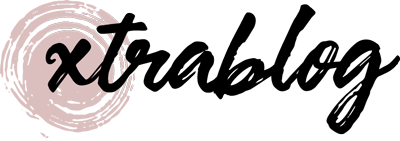




No comment