How Many Octets Does a Subnet Mask Have?
Have you ever wondered how computers talk to each other on a network? Or why some devices can connect while others can’t? The secret lies in something called a subnet mask. It’s like a filter that helps devices figure out who’s on their team and who’s not. But here’s the big question: how many octets does a subnet mask have? If you’re new to networking or just curious, don’t worry—I’ve got you covered. In this deep dive, we’ll explore everything you need to know about subnet masks, break it down into bite-sized pieces, and even throw in some fun extras to keep things interesting.
Let’s start with the basics and build from there. By the end, you’ll not only know the answer but also understand why it matters—and how you can use this knowledge in real life.

What Is a Subnet Mask, Anyway?
Imagine you’re at a huge party with hundreds of people. You want to talk to your friends, but you don’t want to shout across the room to everyone. So, you use a signal—like a secret handshake—to figure out who’s in your group. In the world of computers, a subnet mask is that secret handshake. It’s a number that helps devices on a network decide which other devices they can “talk” to directly.
A subnet mask works alongside an IP address (like 192.168.1.1), which is like a device’s home address on the internet. The subnet mask tells the device how much of that address is the “neighborhood” (the network) and how much is the “house number” (the specific device). But to understand how many octets it has, we need to dig into what an octet is first.
Breaking Down the Octet
An octet is just a fancy word for a group of 8 bits. A bit is the smallest unit of digital information—either a 0 or a 1. Put 8 of those together, and you’ve got an octet, which can represent numbers from 0 to 255. Why 255? Because in binary (the language computers use), 8 bits max out at 11111111, which equals 255 in regular numbers.
IP addresses and subnet masks are written as four octets, separated by dots. For example:
- IP address: 192.168.1.1
- Subnet mask: 255.255.255.0
Each of those numbers (192, 168, 1, 1 or 255, 255, 255, 0) is an octet. So, right off the bat, a subnet mask looks like it has four octets. But does it always? Let’s find out.
The Simple Answer: Yes, Four Octets
Here’s the straightforward scoop: a subnet mask always has four octets in the standard IPv4 system, which is what most networks use today. Whether it’s 255.0.0.0 or 255.255.255.240, it’s still four groups of 8 bits, making a total of 32 bits. That’s the rule for IPv4, the version of the internet protocol that powers most of our online world in 2025.
But don’t close the tab yet! While the answer is technically “four,” there’s so much more to unpack. Why four? Can it change? What happens in the newer IPv6 system? And how does this affect you? Let’s dive deeper.
Why Four Octets? The Logic Behind It
To get why subnet masks stick to four octets, we need to look at how IP addresses are built. IPv4 addresses were designed back in the 1980s, when the internet was just a baby. The creators decided that 32 bits (or 4 octets) was enough to give every device a unique address—at least, they thought so at the time!
The 32-Bit Blueprint
- An IPv4 address is 32 bits long.
- That’s split into four octets: 8 bits + 8 bits + 8 bits + 8 bits = 32 bits.
- A subnet mask matches this structure, using its own 32 bits to define the network.
For example:
- IP: 192.168.1.1 (in binary: 11000000.10101000.00000001.00000001)
- Subnet mask: 255.255.255.0 (in binary: 11111111.11111111.11111111.00000000)
The subnet mask’s job is to say, “Hey, the first three octets (255.255.255) are the network part, and the last octet (0) is for individual devices.” So, it’s always four octets because it has to line up with the IP address it’s working with.
Could It Be Different?
Not in IPv4. The four-octet rule is baked into the system. Even if you’re using a tiny network with just a few devices (like 255.255.255.252), it’s still written as four octets. The number of active bits might change (more on that later), but the format stays the same.
Subnet Masks in Action: How They Work
Okay, so a subnet mask has four octets. But what does it actually do? Let’s use a real-world example to make it click.
Example: Your Home Wi-Fi
Say your router gives your phone an IP address of 192.168.1.10 and your laptop 192.168.1.11. Both have a subnet mask of 255.255.255.0. Here’s what’s happening:
- The 255s mean “this part is the network.” So, 192.168.1 is the network you’re on.
- The 0 means “this part is for devices.” So, the last number (10 and 11) identifies your phone and laptop.
- Because they share the same network (192.168.1), they can talk directly without needing the router to send the message somewhere else.
Now, if your friend’s phone had an IP of 192.168.2.10 with the same subnet mask, it’s on a different network (192.168.2). Your phone wouldn’t talk to it directly—it’d need a router to bridge the gap.
Quick Quiz: Test Your Understanding!
Let’s make this fun. Answer these quick questions in your head (or jot them down!):
- If your IP is 10.0.0.5 and your subnet mask is 255.0.0.0, what’s the network part?
- A) 10.0.0
- B) 10
- C) 5
- Can two devices with IPs 172.16.1.1 and 172.16.2.1 talk directly if their subnet mask is 255.255.255.0?
- A) Yes
- B) No
(Answers: 1-B, 2-B. If you got them right, nice job! If not, no sweat—we’ll keep breaking it down.)
Beyond the Basics: Subnet Mask Variations
Here’s where things get interesting. While a subnet mask always has four octets, the values in those octets can change. This is where terms like “subnetting” and “CIDR notation” come in. Don’t worry—I’ll keep it simple.
Common Subnet Masks You’ll See
| Subnet Mask | Binary Representation | Number of Network Bits | Devices Allowed |
|---|---|---|---|
| 255.0.0.0 | 11111111.00000000.00000000.00000000 | 8 bits (/8) | Over 16 million |
| 255.255.0.0 | 11111111.11111111.00000000.00000000 | 16 bits (/16) | Over 65,000 |
| 255.255.255.0 | 11111111.11111111.11111111.00000000 | 24 bits (/24) | 254 |
| 255.255.255.252 | 11111111.11111111.11111111.11111100 | 30 bits (/30) | 2 |
- 255.255.255.0: The most common for home networks. It leaves room for 254 devices (like your phone, laptop, and smart TV).
- 255.255.255.252: Super tiny—used for point-to-point connections, like between two routers.
The number of 1s in the binary version (called the “prefix length”) decides how big or small the network is. But no matter what, it’s still four octets long.
Why This Matters to You
If you’re setting up a home network, picking the right subnet mask can save you headaches. Too small (like /30), and you won’t have enough addresses for all your gadgets. Too big (like /8), and you’re wasting space. Most routers default to 255.255.255.0 because it’s a sweet spot for homes.

What About IPv6? A New Twist
So far, we’ve been talking about IPv4, the old-school system with four octets. But there’s a newer kid on the block: IPv6. With the internet growing like crazy (think smart fridges, cars, and even light bulbs needing addresses), IPv4’s 4 billion possible addresses weren’t enough. Enter IPv6.
IPv6 Subnet Masks: A Different Game
IPv6 uses 128 bits instead of 32. Instead of four octets, it’s written as eight groups of hexadecimal numbers, like this:
- IPv6 address: 2001:0db8:85a3:0000:0000:8a2e:0370:7334
- Subnet mask: /64 (no four-octet format here!)
In IPv6, subnet masks aren’t written as four octets anymore. They use a “slash notation” (like /64), which means the first 64 bits are the network part. So, technically, IPv6 subnet masks don’t have octets—they’re a whole different beast.
Does This Change the Answer?
For IPv4, it’s still four octets. For IPv6, the concept of octets doesn’t really apply the same way. Since most of us still use IPv4 in 2025 (especially at home), the four-octet answer holds strong. But IPv6 is creeping in—some experts say over 40% of internet traffic now uses it, according to recent data from the Internet Society.

Three Things You Won’t Find in Other Articles
Most articles stop at “four octets” and call it a day. But I promised you more. Here are three fresh angles that dig deeper and give you an edge.
1. The Hidden History of the Four-Octet Limit
Why four octets and not three or five? Back in 1981, when IPv4 was born, the internet was a small club—mostly universities and government labs. The designers picked 32 bits because it was a nice, round number for computers to handle (a 32-bit register was standard tech then). But here’s the kicker: they didn’t expect the internet to explode like it did. By the 1990s, they realized 4 billion addresses wouldn’t cut it, which is why IPv6 was invented. So, the four-octet subnet mask is really a snapshot of 1980s tech that we’re still living with!
2. Subnet Masks and Cybersecurity: A Sneaky Connection
Did you know a poorly chosen subnet mask can make your network a hacker’s playground? If your mask is too broad (like 255.0.0.0), it might let devices from outside your network sneak in. A 2024 study from Cybersecurity Ventures found that misconfigured networks (including subnet issues) were behind 15% of small business data breaches. Tip: Stick to 255.255.255.0 for home use unless you’re a pro who knows how to lock it down.
3. Real-World Subnet Math You Can Do
Most guides skip the hands-on part, but let’s try some simple subnet math. Say you’ve got:
- IP: 192.168.1.100
- Subnet mask: 255.255.255.240 (/28)
How many devices can join your network?
- Step 1: Count the 0s in the binary mask (11111111.11111111.11111111.11110000 = 4 zeros).
- Step 2: Use the formula 2ⁿ, where n is the number of 0s. So, 2⁴ = 16.
- Step 3: Subtract 2 (one for the network address, one for the broadcast). 16 – 2 = 14.
You can have 14 devices! Try it with your own network—it’s like a mini puzzle.
Practical Tips: Using Subnet Masks in Your Life
Now that you’re a subnet pro, how can you use this? Here are some actionable ideas:
For Home Networks
✔️ Check Your Subnet Mask: Log into your router (usually at 192.168.1.1) and look under “LAN settings.” If it’s not 255.255.255.0, ask yourself why—it might be too big or small for your needs.
❌ Don’t Mess With It Blindly: Changing it without knowing what you’re doing can kick devices off the network.
For School or Work Projects
✔️ Impress Your Teacher: If you’re in a tech class, calculate how many devices a subnet mask supports (like the example above). It’s a cool way to show off.
✔️ Experiment Safely: Use a virtual network tool like Cisco Packet Tracer to play with subnet masks without breaking anything.
For Future Techies
✔️ Learn CIDR: Start practicing slash notation (like /24) now—it’s what pros use, and it’ll make you sound smart.
❌ Don’t Ignore IPv6: It’s coming fast, so get comfy with those long addresses.
Interactive Poll: What’s Your Network Like?
Let’s keep you engaged. Vote in your head (or comment if you’re feeling chatty):
- What subnet mask does your home Wi-Fi use?
- A) 255.255.255.0 (the classic)
- B) Something else (like 255.255.0.0)
- C) No clue—I’ve never checked!
Most people pick A, but if you’re a B or C, it might be time to peek at your router settings.

Wrapping It Up: Four Octets and Beyond
So, how many octets does a subnet mask have? In IPv4, it’s four—always has been, always will be. Those four little numbers (like 255.255.255.0) are the backbone of how devices find each other on a network. But as we’ve seen, there’s more to the story: the why, the how, and even the “what’s next” with IPv6.
Whether you’re tweaking your Wi-Fi, studying for a test, or just geeking out, subnet masks are a small but mighty piece of the internet puzzle. Next time you connect to the web, think about those four octets working behind the scenes—and maybe give them a little nod of appreciation.
Got questions? Want to try some subnet math? Drop a comment or keep exploring. The network world is yours to conquer!
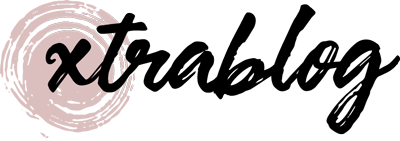




No comment