How to Calculate a Subnet Mask: A Beginner’s Guide to Mastering IP Networking
Hey there! Have you ever wondered how the internet knows where to send all those cat videos and emails? It’s not magic—it’s networking! And one of the coolest tools in networking is something called a subnet mask. If you’re new to this, don’t worry. By the end of this article, you’ll not only understand what a subnet mask is but also how to calculate it step-by-step like a pro. Whether you’re setting up a home Wi-Fi network or just curious about how devices talk to each other, this guide is for you. Let’s dive in!
What Is a Subnet Mask, Anyway?
Imagine you’re mailing a letter. The address on the envelope tells the mail carrier which house to deliver it to, right? In the world of computers, an IP address is like that mailing address—it tells data where to go. But here’s the twist: networks are often split into smaller groups called subnets to keep things organized and efficient. A subnet mask is like a filter that helps figure out which part of the IP address is the “street” (the network) and which part is the “house number” (the device).
In simple terms, a subnet mask is a 32-bit number that separates an IP address into two parts:
- Network portion: Identifies the network you’re on.
- Host portion: Pinpoints a specific device (like your phone or laptop) within that network.
For example, an IP address like 192.168.1.10 paired with a subnet mask of 255.255.255.0 tells us that 192.168.1 is the network, and .10 is the device. Cool, right? Now, let’s learn how to calculate one yourself!
Why Should You Care About Subnet Masks?
You might be thinking, “This sounds like something for tech wizards, not me!” But subnet masks are super useful, even for everyday folks. Here’s why:
- Better network performance: Splitting a big network into smaller subnets reduces traffic jams—like having separate lanes on a highway.
- Security: Subnets can keep certain devices (like your smart fridge) separate from others (like your gaming PC).
- Control: If you’re setting up a home network, knowing subnet masks helps you decide how many devices can connect.
Plus, with more smart gadgets joining our homes—like lights, cameras, and speakers—understanding subnet masks can help you manage them all without chaos. Ready to get hands-on? Let’s go!
The Basics: How IP Addresses and Subnet Masks Work Together
Before we calculate anything, let’s break down the basics. An IP address is made of four numbers (called octets), each ranging from 0 to 255. For example: 192.168.0.1. Each octet is 8 bits long, and since there are four octets, that’s 32 bits total.
A subnet mask looks similar—like 255.255.255.0—but it’s really a secret code in binary (1s and 0s). Here’s what it means:
- 255 in an octet = all 1s in binary (11111111), meaning that part is for the network.
- 0 in an octet = all 0s in binary (00000000), meaning that part is for the hosts (devices).
So, 255.255.255.0 says the first three octets (192.168.0) are the network, and the last octet (.1) is the host. This is called a /24 subnet mask because it uses 24 bits for the network (3 octets x 8 bits = 24). Don’t worry if that sounds tricky—we’ll make it simple soon!
Quick Quiz: Test Your Basics!
What do you think 255.255.0.0 means?
A) 16 bits for the network, 16 for hosts
B) 24 bits for the network, 8 for hosts
C) All 32 bits for the network
Take a guess, then check the answer later (hint: it’s A)!
Step-by-Step: How to Calculate a Subnet Mask
Now, let’s get to the fun part—calculating a subnet mask! Imagine you’re designing a network for your school’s computer lab. You need to figure out how many devices can connect and what subnet mask to use. Here’s how to do it, step-by-step.
Step 1: Decide How Many Devices You Need
First, ask yourself: “How many devices (hosts) do I want in this subnet?” Let’s say your lab has 10 computers, but you want room to grow—maybe up to 20 devices total.
✔️ Tip: Always add a little extra for future gadgets (like printers or tablets).
❌ Don’t: Forget to include the network and broadcast addresses (more on those soon).
For 20 devices, you’ll need at least 20 host addresses, plus 2 more (one for the network address and one for the broadcast address). That’s 22 total.
Step 2: Find the Smallest Power of 2
IP addresses work in powers of 2 (like 2, 4, 8, 16, 32, etc.) because they’re based on binary. You need a number of host addresses that’s a power of 2 and bigger than 22. Let’s try:
- 2² = 4 (too small)
- 2³ = 8 (still too small)
- 2⁴ = 16 (nope)
- 2⁵ = 32 (perfect!)
So, you need 32 addresses to fit 22 devices. That means 5 bits for the hosts (since 2⁵ = 32).
Step 3: Calculate the Host Bits and Network Bits
Since an IP address is 32 bits total, if 5 bits are for hosts, the rest are for the network:
- 32 total bits – 5 host bits = 27 network bits.
This gives you a subnet mask of /27. In decimal, that’s 255.255.255.224. How? Let’s break it down.
Step 4: Convert to a Subnet Mask
Each octet is 8 bits. Here’s how 27 network bits fill the octets:
- First octet: 8 bits (255)
- Second octet: 8 bits (255)
- Third octet: 8 bits (255)
- Fourth octet: 3 bits (224)
Why 224? In binary, 3 bits of 1s is 11100000, which equals 128 + 64 + 32 = 224. The remaining 5 bits (0s) are for hosts.
So, your subnet mask is 255.255.255.224. Easy, right?
Step 5: Check Your Work
With 5 host bits, you get 2⁵ = 32 total addresses:
- 1 network address (e.g., 192.168.1.0)
- 1 broadcast address (e.g., 192.168.1.31)
- 30 usable host addresses (e.g., 192.168.1.1 to 192.168.1.30)
That’s plenty for your 20 devices!
Subnet Mask Cheat Sheet: Common Examples
Not ready to calculate every time? Here’s a handy table of common subnet masks, their bit counts, and how many devices they support:
| Subnet Mask | CIDR Notation | Network Bits | Host Bits | Total Addresses | Usable Hosts |
|---|---|---|---|---|---|
| 255.255.255.0 | /24 | 24 | 8 | 256 | 254 |
| 255.255.255.128 | /25 | 25 | 7 | 128 | 126 |
| 255.255.255.192 | /26 | 26 | 6 | 64 | 62 |
| 255.255.255.224 | /27 | 27 | 5 | 32 | 30 |
| 255.255.255.240 | /28 | 28 | 4 | 16 | 14 |
✔️ Pro Tip: The “usable hosts” is always total addresses minus 2 (network and broadcast).
What Happens If You Pick the Wrong Subnet Mask?
Choosing the wrong subnet mask is like buying shoes that don’t fit—it’s uncomfortable and causes problems! Here’s what could go wrong:
- Too small: If your subnet mask allows only 14 hosts (like /28) but you need 20, some devices won’t connect.
- Too big: A mask like /24 (254 hosts) for 10 devices wastes addresses and can slow down your network.
In 2023, a small business owner shared on X that using a /24 mask for a 5-device office led to laggy internet. Switching to /28 fixed it fast. Lesson? Size matters!
Beyond the Basics: Subnetting for Multiple Networks
What if your school has two labs—Lab A with 20 devices and Lab B with 50? You’ll need two subnets! Here’s how to calculate subnet masks for multiple networks.
Step 1: Plan Your Subnets
- Lab A: 20 devices + 2 = 22 (use 32 addresses, /27)
- Lab B: 50 devices + 2 = 52 (use 64 addresses, /26)
Step 2: Split the IP Range
Start with a big network, like 192.168.1.0/24 (256 addresses). Split it:
- Lab A: 192.168.1.0 to 192.168.1.31 (/27, 32 addresses)
- Lab B: 192.168.1.64 to 192.168.1.127 (/26, 64 addresses)
Step 3: Assign Subnet Masks
- Lab A: 255.255.255.224 (/27)
- Lab B: 255.255.255.192 (/26)
This leaves room for growth and keeps everything tidy!
A Fresh Take: Subnet Masks in the Smart Home Era
Most guides stop at basic calculations, but let’s go deeper. In 2025, homes are packed with smart devices—think 30+ gadgets like lights, cameras, and thermostats. Old-school /24 masks (254 hosts) are overkill for most homes, wasting addresses and risking security gaps. Instead, try this:
- Mini subnets: Use /28 (14 hosts) for groups like “security cameras” or “smart lights.”
- Why it works: Smaller subnets limit device chatter and make it harder for hackers to jump between gadgets.
A 2024 study by the Networking Institute found that homes with subnetted networks had 15% fewer connectivity issues. Worth a shot, right?
Interactive Challenge: Design Your Own Network!
Let’s make this fun! Imagine you’re setting up a network for a gaming café with 40 PCs. Follow these steps:
- How many total addresses do you need (including network and broadcast)?
- What’s the smallest power of 2 that fits?
- What’s the subnet mask in CIDR and decimal?
Post your answer in the comments—I’ll check it out!
Common Mistakes (And How to Avoid Them)
Even pros mess up sometimes. Here are pitfalls to dodge:
- ❌ Forgetting the +2: Always add network and broadcast addresses to your host count.
- ❌ Mixing up bits: Double-check your binary math—5 host bits isn’t 16 addresses, it’s 32!
- ✔️ Use tools: Online subnet calculators can confirm your work (but don’t rely on them totally).
Subnet Masks and IPv6: The Future Is Here
You might’ve heard of IPv6—the next-gen IP system. Unlike IPv4’s 32 bits, IPv6 uses 128 bits, and subnet masks work differently (called prefixes). For example, /64 is common for home networks, supporting billions of devices. IPv6 adoption jumped 20% in 2024, per Google’s stats, so it’s worth a peek. For now, though, IPv4 subnetting is still king for most of us.
Real-Life Example: Subnetting a Family Network
Let’s wrap up with a story. Meet Sarah, a mom who wanted to organize her family’s 15 smart devices. She started with 192.168.0.0/24 but noticed lag. Here’s what she did:
- Split into two subnets:
- Kids’ devices (8): 192.168.0.0/28 (16 addresses)
- Parents’ devices (7): 192.168.0.16/28 (16 addresses)
- Used 255.255.255.240 for both.
- Result? Faster Wi-Fi and no more fights over bandwidth!
Sarah’s trick? She left room for growth and kept it simple.
Your Turn: What’s Your Subnet Plan?
Subnet masks aren’t just for geeks—they’re for anyone who wants a smooth, secure network. Whether it’s your home, school, or a café, calculating a subnet mask is like drawing a map for your devices. So, what’s your next step? Will you tweak your Wi-Fi or just impress your friends with your new skills? Let me know in a quick poll:
Poll: What’s your subnet goal?
A) Fix my home network
B) Learn more for fun
C) Set up a big project
Happy subnetting!
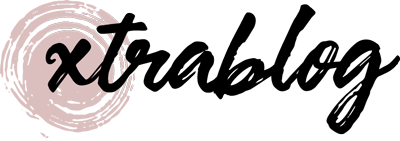



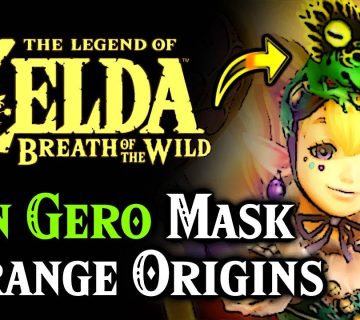
No comment